Sally Suite is an AI-Agent based Copilot designed to boost productivity and streamline workflows. It seamlessly integrates with Google Workspace and Microsoft Office, offering intelligent data analysis, enhanced writing assistance, and automated presentation generation. It supports both Google Workspace and Microsoft Office. Thinking: Can recommend functions, charts and analyze data in Spreadsheets , improve writing in Doc and Slide etc. Working: Can generate code, performing heavy tasks like data cleaning, generate presentation, generate article etc. Scalable: Can customize Agent according to your requirements.
Sally Suite AI
AI-Agent Copilot integrating with Google Workspace and Microsoft Office for productivity and workflow streamlining.
Visit Website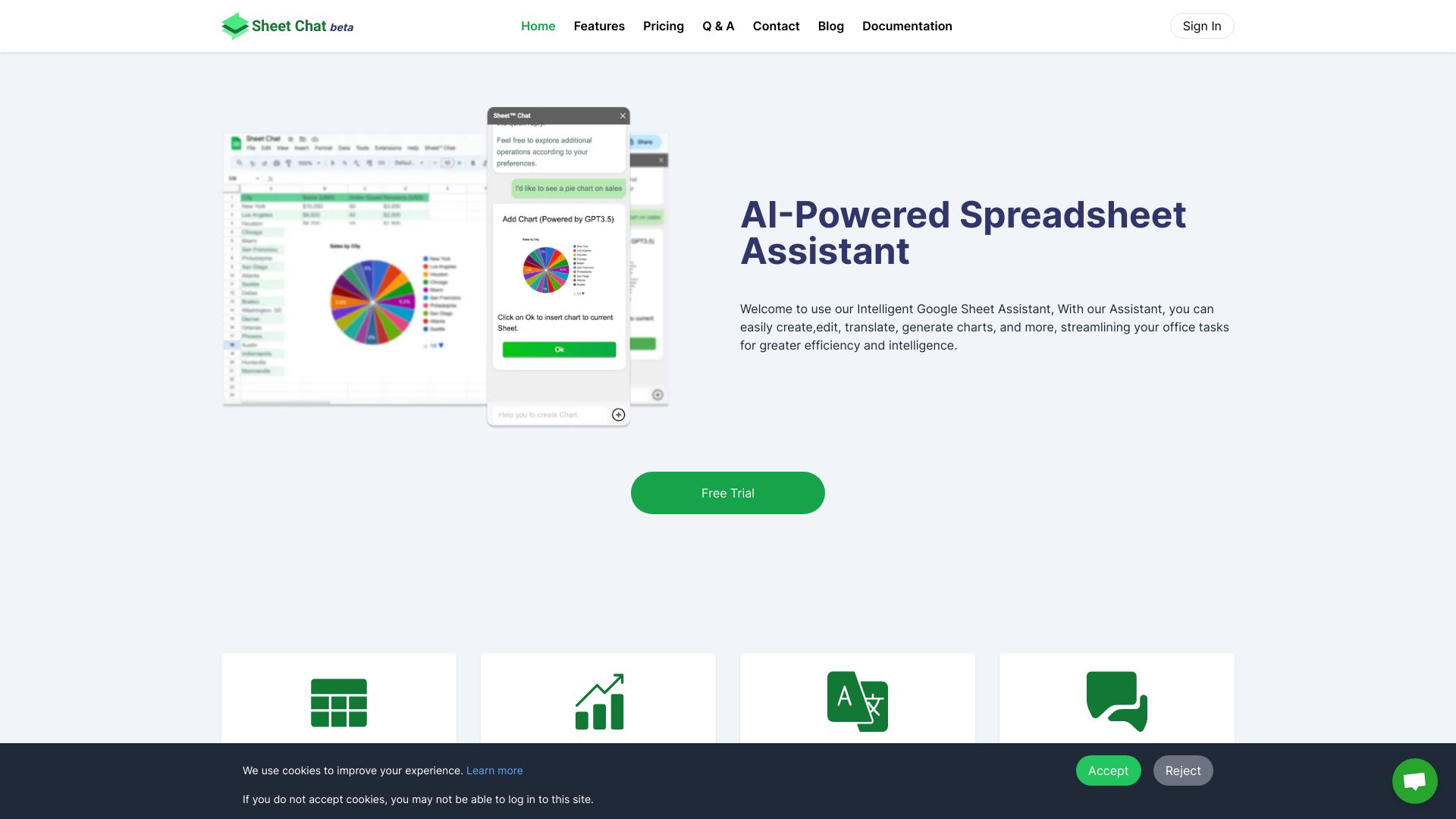
What is Sally Suite AI?
How to use
Install the Sally Suite plugin for your desired platform (Google Workspace, Microsoft Office, Chrome, etc.) from the provided links. Once installed, you can use Sally to generate functions, edit data, analyze data, generate presentations, write articles, generate emails, and more, depending on the application.
Core Features
- AI-Agent based Copilot
- Integration with Google Workspace and Microsoft Office
- Intelligent data analysis
- Enhanced writing assistance
- Automated presentation generation
- Email Copilot
- Chrome Extension Writing Assistant
Use Cases
- Generate functions and analyze data in Excel/Sheets using Python and Jupyter.
- Generate presentations and speaker notes in Powerpoint/Slides.
- Generate articles and chat with documents in Word/Docs.
- Generate and summarize emails in Outlook.
- Assist with writing and generating articles in Chrome.
FAQ
Can I use my own model?
Yes, you can add a custom model in the bottom left corner of the application. Currently, we support model providers such as OpenAI, OpenRouter, SiliconFlow, and DeepSeek. You can select the model you need. The API key is stored locally and will not be uploaded to the server.
Can the Python environment access the local file system?
Do not attempt to provide local file paths to Sally. The Python environment cannot access the local file system as it runs in the browser and does not have access to local files.
Which model performs better?
Based on our testing, for general writing assistance, GPT-4o-mini or GPT-4o should suffice. For data analysis, we recommend GPT-4o, Claude 3.5 Sonnet, or DeepSeek for better results.
Can Sally be deployed privately?
Sally is a plugin that can be privately deployed within an enterprise intranet environment, including Office or Google Workspace, to access the organization’s internal large model services.
How is data security ensured?
Sally runs as a browser-based plugin. Your data will not leave your device, nor will it be uploaded. You can delete the plugin at any time, and all plugin-related data will be removed upon deletion.
What languages does Sally support?
Sally's user interface supports 11 languages, including Simplified Chinese, Traditional Chinese, English, Japanese, Korean, Spanish, French, German, Russian, Vietnamese, and Arabic. The languages supported in chats depend on the model provider.
Pricing
Pros & Cons
Pros
- Boosts productivity and streamlines workflows.
- Supports both Google Workspace and Microsoft Office.
- Offers a unique experience as an alternative to Office 365 Copilot and Google Duet AI.
- Scalable and customizable to user requirements.
- Supports 11 languages in the user interface.
Cons
- Python environment cannot access the local file system.
- Performance may vary depending on the chosen model provider (OpenAI, OpenRouter, etc.).
- Cookie acceptance is required for login.