Logo Diffusion is an AI-powered logo maker that allows users to create custom logos in seconds. It caters to both professionals and beginners, using the latest design trends to deliver high-quality results quickly. Users can start from sketches or text prompts and control every detail of the logo design. Beyond logo design, Logo Diffusion offers features like 2D to 3D conversion, style transfer, and creative upscaling, making it a versatile tool for creating various brand assets.
Logo Diffusion
AI logo maker for creating custom logos and brand assets quickly and easily.
Visit Website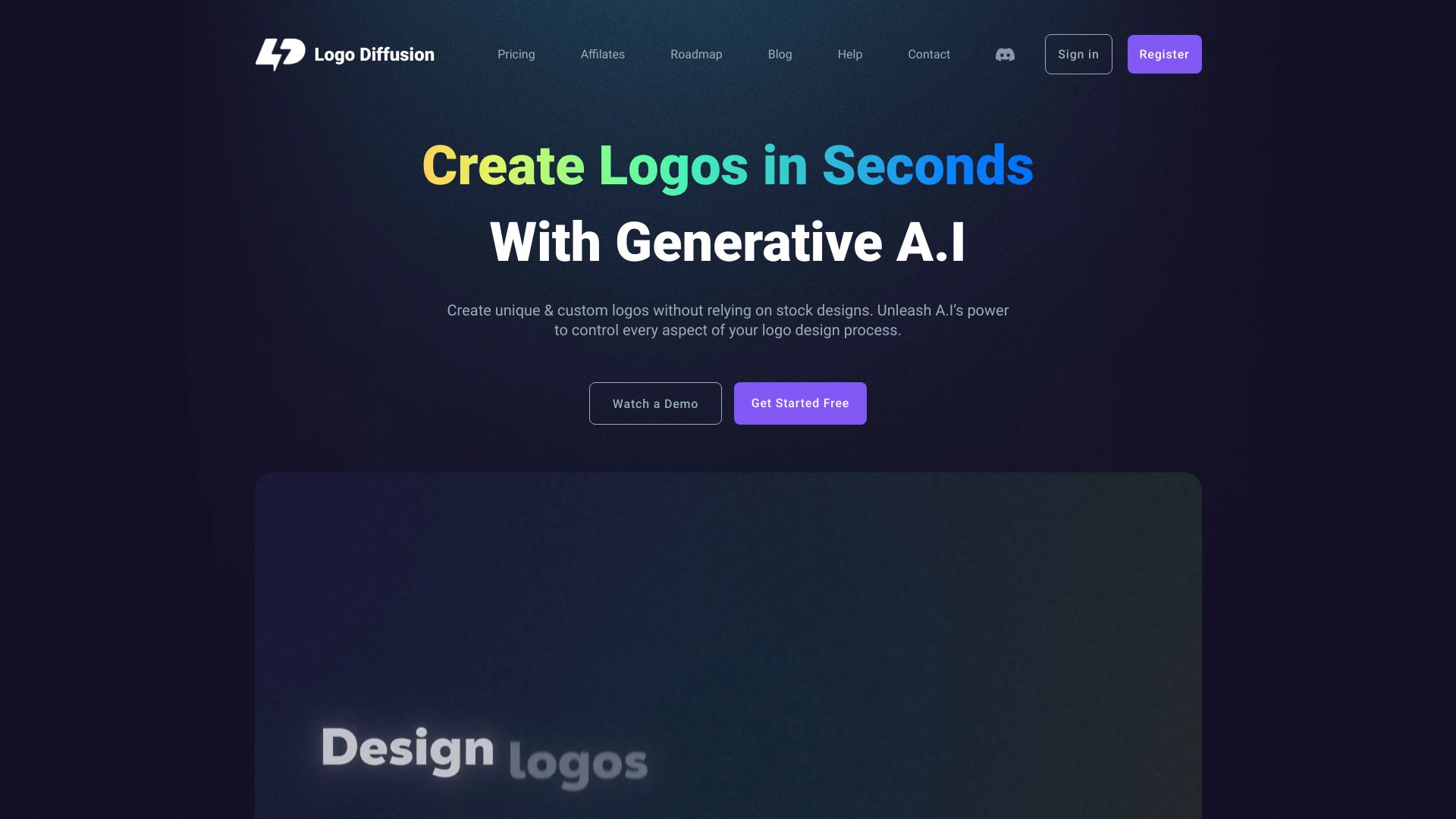
What is Logo Diffusion?
How to use
Users can generate logos by inputting text prompts, uploading existing logos for redesign, or starting with a basic sketch. The AI then generates multiple options, which can be further refined using the in-app editor. The tool also offers features to convert 2D logos to 3D, transfer styles from other images, and upscale images for high-resolution outputs.
Core Features
- AI-powered logo generation from text prompts and sketches
- Vector export for production-ready design assets
- Seamless background removal
- 45+ curated design styles
- Customizable colors
- 2D to 3D logo conversion
- Style transfer from any image
- Creative upscaling
Use Cases
- Creating a logo for a new business or brand
- Redesigning an existing logo with a fresh twist
- Generating brand assets for social media, ads, and newsletters
- Upscaling images for high-resolution printing or online use
FAQ
Are there tutorials to use Logo Diffusion?
Yes! Logo Diffusion periodically publishes new tutorials on their YouTube channel and provides release notes in their blog section, as well as a help section for written info on how to use Logo Diffusion.
Can I share my logo designs with my team or clients?
Yes! Based on the terms of service, you retain ownership of all assets you create using Logo Diffusion to the extent permitted by current law. This excludes upscaling images created by others or designs based on registered trademarks.
What should I use Logo Diffusion for?
Logo Diffusion is designed to be the perfect copilot for logo design. You can use it to brainstorm logo ideas, try them in different logo design styles, convert designs to vector, upscale images, or turn sketches into logos and 2D logos into 3D art.
Can I still use logo diffusion after I cancel my subscription?
Absolutely! You can cancel your subscription at any time, and you'll still be able to use Logo Diffusion until the end of your current billing cycle.
Can I cancel or delete my account at any time?
Absolutely! You can cancel your subscription or delete your account at any time, for more info on how to do this, please check out our help page
Can I buy more credits if my plan runs out?
Absolutely! You can add up to 2000 credits if your current subscription plan's credits run out. Individually bought credits do not have an expiry date, but they do require an active subscription to be used.
Pricing
Free Plan
$0/month
40 Credits / month (~20 designs), 2 concurrent image generation jobs, Commercial use License
Basic Plan
$20/month (yearly billing) or $24/month (monthly billing)
1000 Credits / month (~500 designs), 4 concurrent image generation jobs, Full Commercial use License, 50 Vectorizer file exports, 2X Creative Upscaler, 50 Image Background Removal
Pro Plan
$40/month (yearly billing) or $49/month (monthly billing)
2500 Credits / month (~1250 designs), 4 concurrent image generation jobs, Full Commercial use License, 100 Vectorizer Access, 4X Creative Upscaler, 100 Image Background Removal
Elite Plan
$82.5/month (yearly billing) or $99/month (monthly billing)
10,000 Credits / month (~5000 designs), 4 concurrent image generation jobs, Commercial use License, 200 Vectorizer Access, 4X Creative Upscaler, 250 Image Background Removal
Enterprise Plan
$165.83/month (yearly billing) or $199/month (monthly billing)
15,000 Credits / month (~5000 designs), 4 concurrent image generation jobs, Commercial use License, 400 Vectorizer Access, 4X Creative Upscaler, 500 Image Background Removal
Pros & Cons
Pros
- Fast and easy logo creation with AI assistance
- Versatile features beyond logo design
- High-quality vector output
- Intuitive in-app editor
- Multiple design styles and customization options
Cons
- Credits required for generating designs (except for the free plan)
- Some features are limited based on the chosen plan
- Reliance on AI may require some user refinement for optimal results