Krikey AI is an AI Animation Generator that allows users to create AI-powered animated videos in minutes. It offers a free animation software with features like custom character creation, talking 3D avatars, AI animation generation, and a 3D video editor. Users can create various types of animated content, including cartoons, anime, memes, digital invitations, and more, with options for voiceovers and motion capture.
Krikey AI
AI animation generator for creating animated videos with custom characters and voiceovers.
Visit Website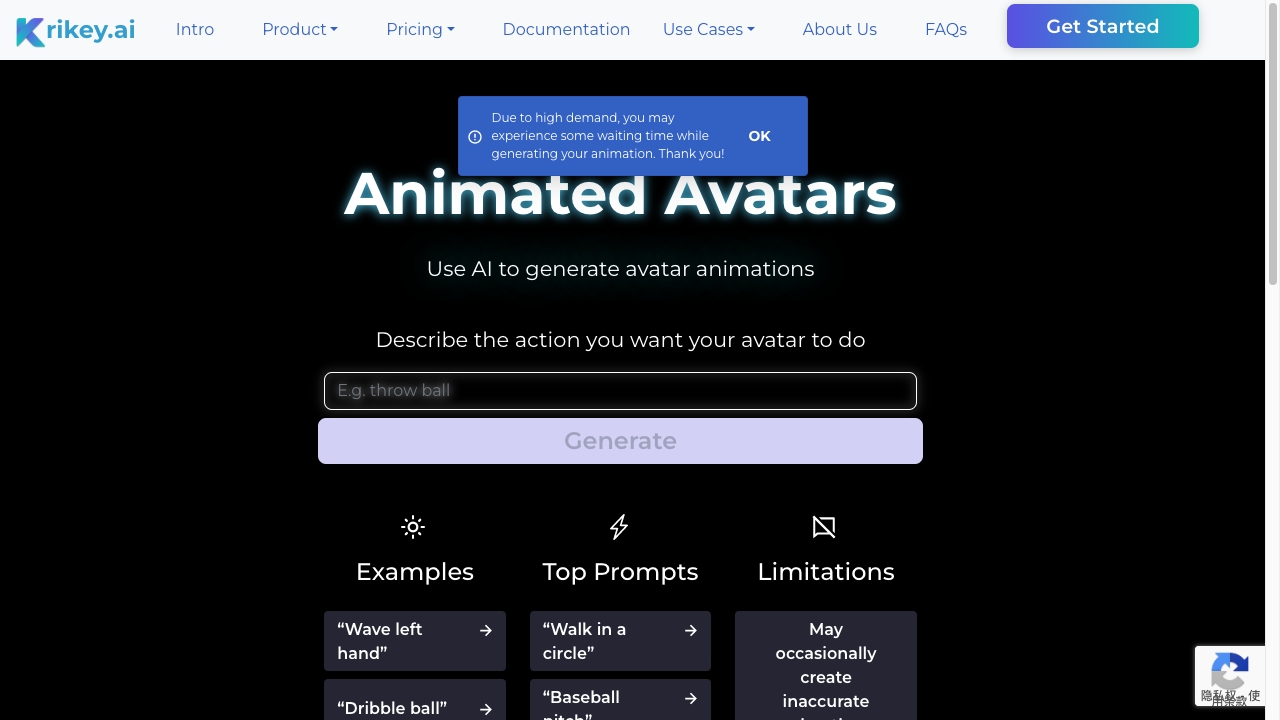
What is Krikey AI?
How to use
Users can create animations by customizing characters, adding voiceovers, and using AI animation generation tools. The platform offers templates and a 3D video editor for easy customization and creation of engaging animated videos.
Core Features
- AI Animation Generator
- Custom Character Creation
- Talking 3D Avatars
- 3D Video Editor
- Motion Capture Animation
- Text-to-Speech AI
- Template Library
Use Cases
- Creating marketing videos
- Designing digital invitations
- Making educational content
- Generating memes and GIFs
- Producing anime videos
- Creating YouTube intros and outros
- Developing training videos
FAQ
Is there an AI that can create animations?
Yes, Krikey AI Animation maker uses a motion capture style video to animation AI tool to enable anyone to create animated videos in minutes. They also have a 3D video editor tool that you can access directly in your online browser and it’s easy to use - no coding, programming or animation skills required.
How can I create animation with AI?
Krikey AI Animation maker enables you to create animations in minutes using text or videos. You can type in a text prompt, like “jumping jacks” or upload a video of someone doing a dance move or playing sports, and the Krikey AI Animation tool will generate a 3D character animation in minutes based off of your video.
How to Make Animation Videos for Free with AI?
Create your own free animation videos using generative AI templates. Type in a text prompt or upload a video and Krikey AI can convert your text or video to 3D Avatar animation videos. Using their video editor tool in your browser you can make engaging, free videos in minutes.
Can AI Make a Cartoon?
With AI-powered tools, you can now use AI to make a cartoon in minutes. Type in a text prompt like “jumping jacks” or upload a video of a dance move and use AI motion capture to convert text and video to 3D Animations.
What is the Best AI Cartoon Generator?
Krikey AI Animation tools use generative AI to create 3D Animations from text or video prompts. You can create animated videos in minutes and use their browser based video editor to add voiceovers, camera shot types, cool backgrounds and more.
Will AI Replace Animators?
AI does not replace animators. Generative AI tools in creativity can help accelerate workflows but can’t fully replace an animator. AI can generate full body animations but the storytelling, creativity and personality of a character still has to come from an animator.
How to Create Your Own Animation with AI?
It only takes a few minutes to create your own animation. Open the Krikey AI video editor, choose your custom Avatar and 3D Animation. Then type in what voiceover you want your character to say in the video. You can select from 20+ languages and then click generate. Within minutes, you have a 3D Animated video!
How to Create Anime with AI?
In the Krikey AI video editor you can select an anime Avatar and create AI-powered 3D videos using your Anime character. Whether it is an anime girl or anime boy character, you can add custom voiceover, background images and text.
How to Create Animated Videos Using AI for Free?
To create free 3D Animation videos inside the Krikey AI video editor, you can start by selecting any camera shot types, custom Avatars, AI-powered animations and voiceovers. It is free to create AI Animation videos using the Krikey AI 3D Animation video editor.
What is the Best AI Animation Maker?
Krikey AI Animation Maker is the best AI Animation tool for 3D Animation creativity and video editing. Their AI Animation tool uses a motion capture style system plus generative AI to convert 2D videos (for example a video of a person dancing) to 3D character animation.
How to Animate for Free with No Download?
With an online browser based AI Animation tool, Krikey AI empowers anyone to animate a 3D character in minutes for free. With a library of assets and animations, it is easy to not only create AI-powered animations but also to edit background image, camera shot types, graphics, custom Avatars and more. There is no software download required and no code, programming or animation skills required to use the Krikey AI Animation tool.
How to Make 3D Animation Free Online with AI?
Looking for a free 3D Animation tool that is AI-powered, allows custom Avatars and voiceovers? Krikey AI Animation tools and video editor offers all of the above and more! It’s easy to get started with our templates, even if you have no prior coding, programming, 3D or animation skills or experience.
Is Krikey AI Animation Maker Free?
Krikey AI Animation Maker is free for individuals to use. There are upgrades for individuals who want to use premium features. Krikey AI is free animation software available on the web, simply create a free account online to start using our Animation maker.
How to learn animation?
To use Krikey AI Animation maker you don’t need to have any animation, coding or programming skills. You can choose a text prompt or upload a video to generate AI Animations in Krikey AI. We also have an animation library available in our 3D video editor that you can use for your project.
How to make animation videos?
With the Krikey AI Animation maker, you can easily create or select an animation for your custom character and then personalize your video within minutes! Add voice AI dialogue, aesthetic backgrounds, face animator expressions, animated text and more!
How to create with a free invitation maker?
Krikey AI enables you to customize 3D characters, animate them and add dialogue in seconds using voice AI -- these cards will wow your friends, family and co-workers. From graduation invitations to birthday cards, create talking avatars in Krikey AI’s invitation maker!
Does Krikey AI have aesthetic backgrounds and cute wallpapers?
Yes, Krikey AI has cool backgrounds! You can choose from our existing library of 3D backgrounds and images, or upload your own to personalize your animation video.
Pricing
Krikey AI Free
$0 /month
20 credits (One time grant)
Krikey AI Pro
$15 /month
150 monthly credits for AI Generation
Krikey AI Teams
$10 /month per person (Minimum 3 people)
200 monthly credits per person
Krikey AI Enterprise
Contact sales
Contact sales for pricing
Pros & Cons
Pros
- Easy to use, no technical skills required
- Fast animation creation in minutes
- Wide range of customization options
- Free templates and assets available
- Supports multiple languages
- Collaborative video editing tools
Cons
- Some features require a paid subscription
- Credits are needed for AI generation
- Free plan has limited features