The Gemini AI Chrome extension allows users to instantly chat with Gemini AI, a chat-based AI tool powered by Google Gemini. It emulates human conversation, draws responses from the web, and excels at coding, math problem-solving, and writing tasks. It integrates with Google apps and services, enabling access to information across platforms like Gmail, Docs, Drive, Google Maps, YouTube, and Google Flights and hotels.
Gemini AI Chrome Extension
Chrome extension for instant chat with Google Gemini AI, integrating with Google services.
Visit Website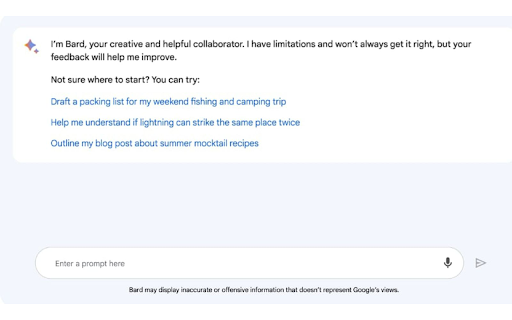
What is Gemini AI Chrome Extension?
How to use
Click the toolbar icon to open a popup window and start a conversation with the Google Gemini AI chatbot. Sign in with your Google account at gemini.google.com.
Core Features
- Chat-based AI powered by Google Gemini
- Integration with Google apps and services
- Dark mode for comfortable viewing
Use Cases
- Coding assistance
- Math problem-solving
- Writing assistance
- Accessing information from Google services (Gmail, Docs, Drive, etc.)
FAQ
How do I sign in to Gemini AI?
Visit https://gemini.google.com and click 'Sign in' in the top right corner. Log in with your personal Google Account.
Why can't I access Gemini AI?
Some people may not be able to access Gemini AI for a variety of reasons, including location, age, or type of account, among others. If you can’t access or use the Gemini web app now, you can try again later.
Pricing
Pros & Cons
Pros
- Easy access to Gemini AI within the browser
- Integration with Google services for enhanced functionality
- User-friendly interface with dark mode
- Versatile AI assistant for various tasks
Cons
- Access may be restricted based on location, age, or account type
- Requires a Google account
- Reliance on internet connectivity