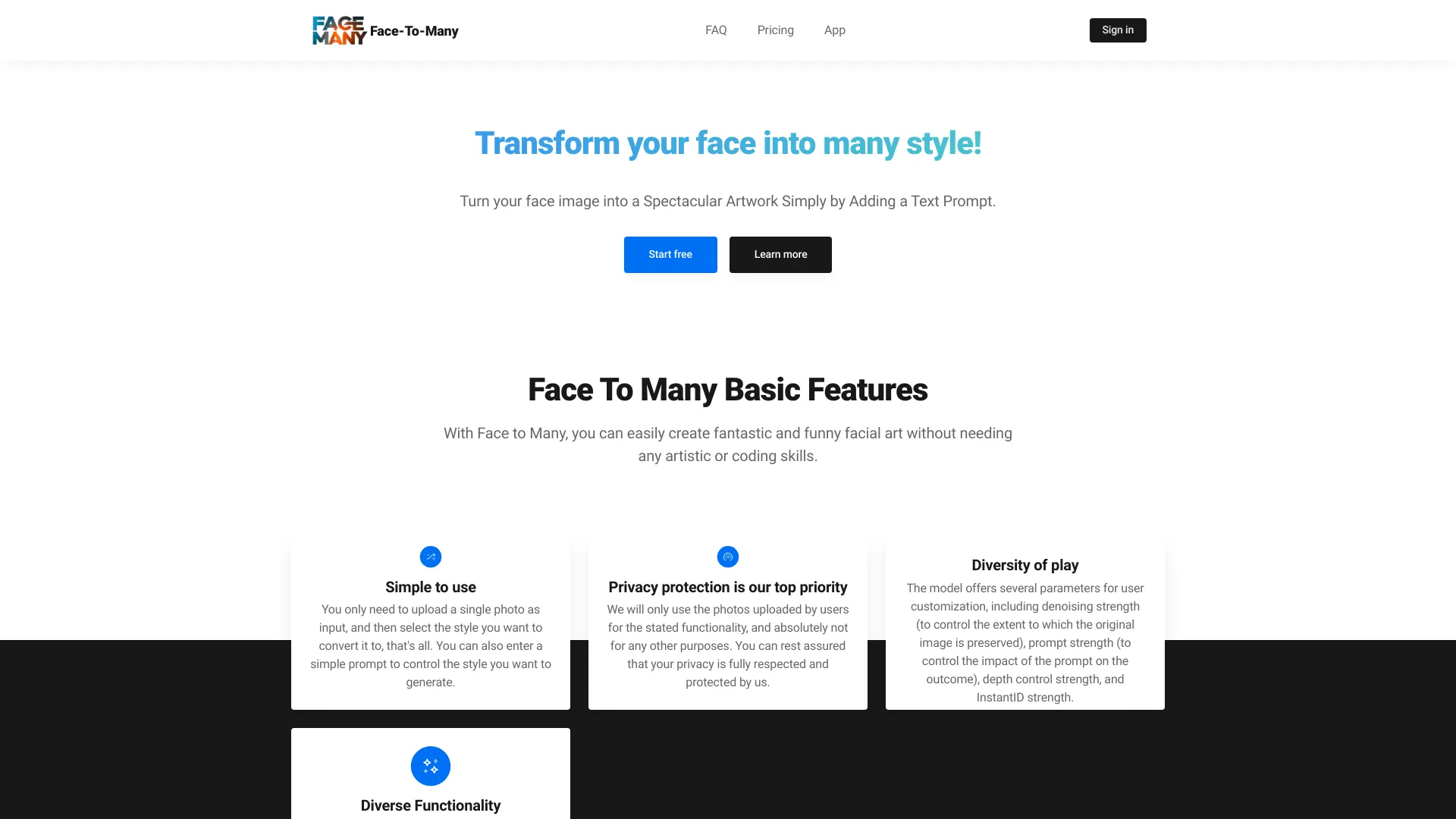Face To Many is a tool that transforms a single face photo into various styles, including 3D, emoji, pixel art, video game style, claymation, or toy style. It allows users to create fantastic and funny facial art without needing any artistic or coding skills. Users simply upload a photo, select a style, and can optionally enter a prompt to control the generated style.
What is Face To Many?
How to use
Upload a single photo, select the desired style (3D, emoji, pixel art, etc.), and optionally enter a text prompt to customize the transformation.
Core Features
- Face transformation into various styles (3D, emoji, pixel art, video game, claymation, toy)
- Simple user interface
- Customizable parameters (denoising strength, prompt strength, depth control, InstantID strength)
- Privacy protection
Use Cases
- Creating personalized avatars
- Generating unique profile pictures
- Producing funny and creative facial art
- Prototyping character designs
FAQ
What is Face To Many?
Face To Many is a tool that turns your face into ps2 video game, 3D, emoji, pixel art, claymation or toy.
How to use Face To Many?
You only need to upload a single photo as input, and then select the style you want to convert it to, that's all. You can also enter a simple prompt to control the style you want to generate.
Can Face To Many be used for commercial purposes?
Currently, Face To Many is in a research preview and not intended for real-world commercial applications. However, there are plans for future development towards commercial uses.
Where can I access the Face To Many model?
The code is available on GitHub, and the weights can be found on face-to-many.com.
Is Face To Many open source?
Yes, FofrAI has made the code for Face To Many available on GitHub, encouraging open-source collaboration and development.
Pricing
One-time Payment
$9.9
55 credits for image generation, Valid for 1 month, High quality image, Fast generation speed, Unlimited number of downloads
One-time Payment
$19.9
130 credits for image generation, Valid for 2 month, High quality image, Normal generation speed, Limited number of downloads
Pros & Cons
Pros
- Easy to use, no artistic or coding skills required
- Diverse range of styles
- Customizable parameters for fine-tuning results
- Privacy-focused, ensuring user data protection
Cons
- Currently in research preview, not for commercial use
- Limited downloads on some pricing plans
- Results may vary depending on the input photo and prompt