Expression Editor AI is an AI-powered tool designed to easily control facial expressions, poses, and glances in photos and videos. It allows users to change and animate facial features, making it suitable for portraits, selfies, and creative projects. The platform offers features like face animation, eye controls, mouth adjustments, head movements, style replication, emotion sync, clothes swap, scene swap, face clone, magic edit, and more.
Expression Editor AI
AI tool to edit and animate facial expressions in photos and videos.
Visit Website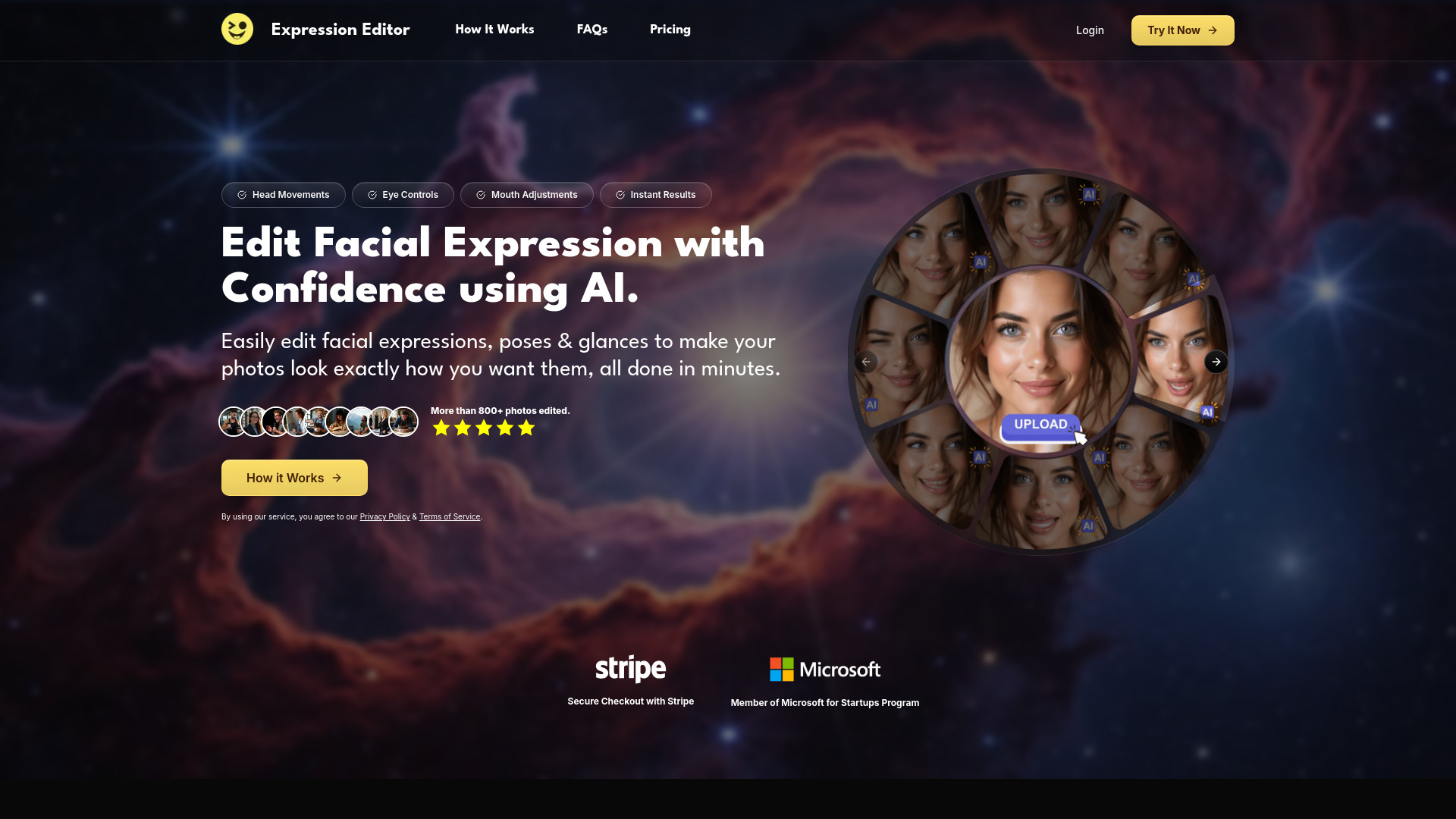
What is Expression Editor AI?
How to use
Upload a portrait photo, calibrate the 3D preview, adjust head position, customize eye details, shape the smile, and apply changes to generate the transformed photo.
Core Features
- AI Face Expression Editing
- Face Animation
- Headshot Generator
- Style Replication
- Emotion Sync
- Face Swap
- Clothes Swap
- Erase & Replace
- Magic Edit
Use Cases
- Acting Headshots: Perfect acting portfolio headshots with precise expression control.
- Album Cover Artistry: Create striking album artwork by combining musical genre aesthetics with personal identity.
- Author Portraits: Create professional author photos for book jackets, websites, and promotional materials.
- Brief Introductions: Transform professional photos into welcoming video introductions.
- Coach Portraits: Create engaging portraits for life coaches, business coaches, and personal trainers.
- Content Creator Portraits: Perfect content thumbnails and profile pictures using precise facial controls.
FAQ
What is Expression Editor AI?
Expression Editor AI is an AI-powered tool that allows you to easily change and animate facial expressions, poses, and glances in photos and videos.
What types of adjustments can I make with Expression Editor AI?
You can make adjustments to eyes, mouth, and head positions, replicate styles, sync emotions, swap faces, change outfits, erase and replace elements, and more.
Does Expression Editor AI supports text prompts?
Yes, Expression Editor AI supports text prompts for features like Magic Edit, Scene Swap, and Animate.
Can Expression Editor AI generate videos?
Yes, Expression Editor AI can generate videos using the Animate feature.
What do I get from Expression Editor AI's Animate feature?
The Animate feature allows you to transform static photos into dynamic videos with custom prompts and various controls.
Can I view & extract individual frame from Expression Editor AI's Animate?
Yes, you can view and extract individual frames from videos created with Expression Editor AI's Animate feature.
How quickly can I edit my photos with Expression Editor AI?
You can edit your photos in minutes with Expression Editor AI.
What types of photos work best with Expression Editor AI?
Expression Editor AI works best with portrait photos, including selfies and professional shots.
Does Expression Editor AI support NSFW/Explicit images?
Please refer to the Terms of Service and Privacy Policy for guidelines on acceptable content.
How can I get the best results from Expression Editor AI?
Calibrate the 3D preview, use precise controls for adjustments, and apply changes to generate transformed photos.
What about image rights and ownership?
Please refer to the Terms of Service and Privacy Policy for information on image rights and ownership.
Pricing
Creator
$9.99/month
Unlock full access to all core features at an incredibly affordable price. 500 Credits / Month, Flexible Credits Top-up Options, Full Access to All Core Features, Limited Presets, Upscale up to 2x, Animate (Video up to 5s / 720p)
Pro
$29.99/month
Get everything in the Creator Plan, plus 3x Credits and advanced settings. 1,500 Credits / Month, Flexible Credits Top-up Options, Unlimited Presets, Upscale up to 4x, Animate (Video up to 10s / 1080p), Post & Dimensions control for Face Clone
Pros & Cons
Pros
- Easy to change and animate facial expressions
- Suitable for portraits, selfies, and creative projects
- Offers a wide range of features including face animation, eye controls, and more
- AI-driven adjustments for natural-looking results
Cons
- Requires credits for usage, which may incur costs
- Some features are limited based on the chosen pricing plan
- Mid-Year Sale discount has a limited-time offer