AI Drawing Pro is an application available on the App Store that transforms text descriptions into visual art using AI. It allows users to create various styles of art, including 3D cartoons, animations, oil paintings, watercolors, sketches, Chinese paintings, flat illustrations, and realistic photography styles. The app also features an intelligent material library for inspiration and easy-to-use tools for creating art without specialized skills. Users can save and share their artwork on social media.
AI Drawing Pro
AI-powered app that turns text into visual art with various styles and an extensive material library.
Visit Website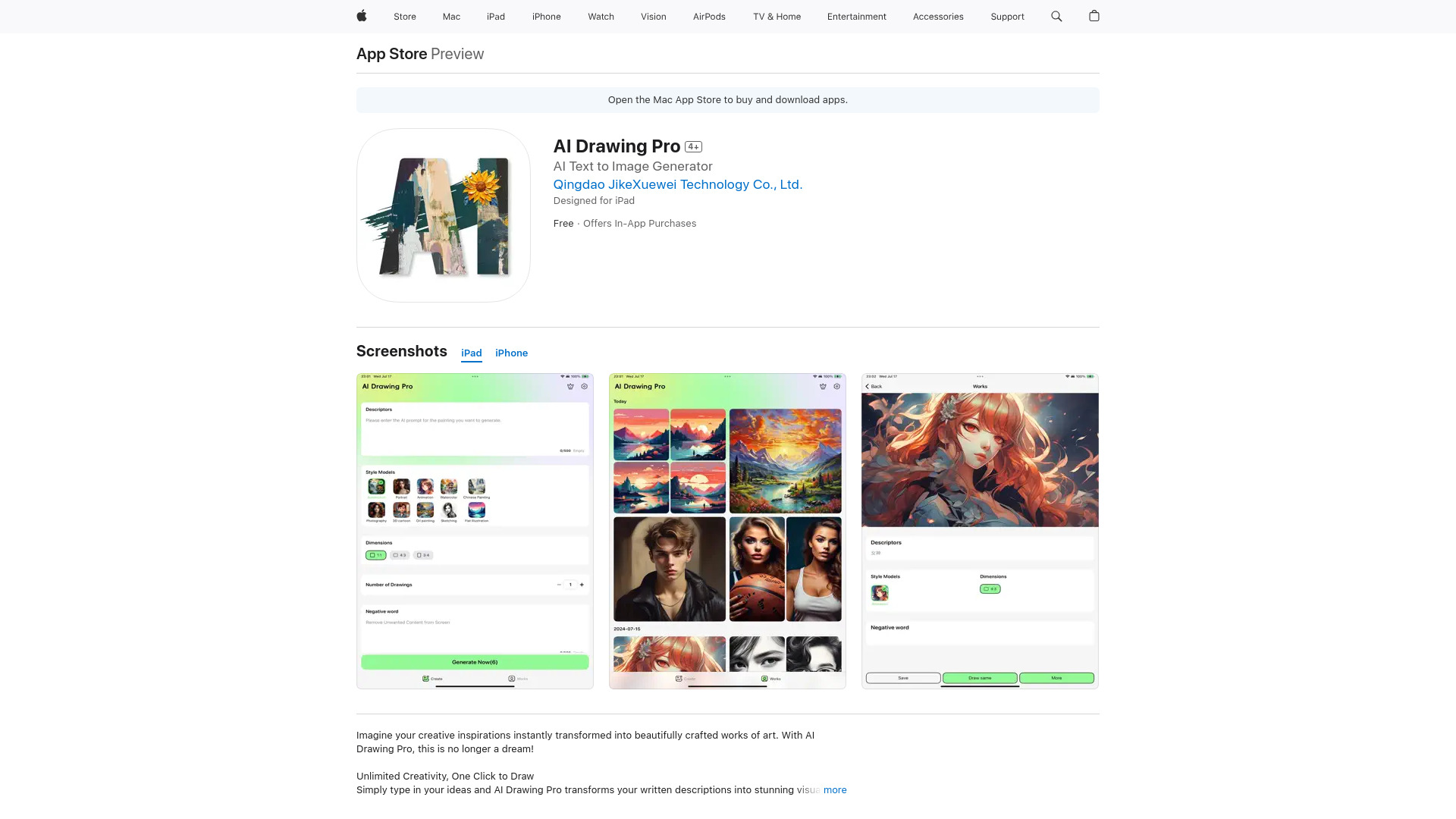
What is AI Drawing Pro?
How to use
Simply type in your ideas, and AI Drawing Pro will transform your written descriptions into visual art. You can switch between different art styles and browse the material library for inspiration. The app is designed to be easy to use, requiring no specialized skills.
Core Features
- Text-to-image generation
- Multiple art styles (3D Cartoon, Animation, Oil Painting, Watercolor, Sketch, Chinese Painting, Flat Illustration, Photography Style, Portrait)
- Intelligent material library
- Easy saving and sharing options
Use Cases
- Creating stunning landscape paintings from text descriptions
- Generating cute cartoon avatars
- Designing modern and simple visual designs
- Creating realistic photographic effects
- Crafting personalized portraits
FAQ
What can AI Drawing Pro do?
AI Drawing Pro transforms text descriptions into visual art, allowing you to create various styles of art, including 3D cartoons, animations, oil paintings, and more.
Is AI Drawing Pro easy to use?
Yes, AI Drawing Pro is designed to be easy to use, requiring no specialized skills. You can create breathtaking works of art with just a few clicks.
How can I share my artwork?
You can easily save your work and share it on social media to let the world enjoy it.
What are the membership options?
AI Drawing Pro offers consecutive weekly VIP, continuous annual VIP, and lifetime VIP options with different subscription periods and prices.
Pricing
Weekly VIP
$3.99 per week
Subscription period: 1 week
Annual VIP
$14.99 per year
Subscription period: 1 year
Lifetime VIP
$29.99
One-time payment, lifetime use
Pros & Cons
Pros
- Easy to use, no specialized skills required
- Offers a variety of art styles
- Provides an intelligent material library for inspiration
- Allows for easy saving and sharing of artwork
- Available on multiple Apple devices (iPhone, iPad, Mac, Apple Vision)
Cons
- Requires iOS 16.1 or later for iPhone and iPad
- Requires macOS 13.0 or later and a Mac with Apple M1 chip or later
- In-app purchases for full access (VIP memberships)
- Privacy practices may include handling of data